so I'm having ubuntu 10.04 amd64 installed and as I know it uses Gnome environment ,then I've installed Kubuntu desktop system (KDE Environment),and whenever I log in KDE Session ,the Cairo dock and avant dock and screenlets appears on my KDE ,so is there anyway to separate KDE settings from Gnome settings as what I've understood because I'm new to ubuntu and Kubuntu , so please help ?
and thanks

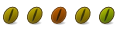

 Adv Reply
Adv Reply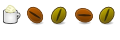


Bookmarks