Thanks for your answer, it's really appreciated!
I tried activating it, but it didn't change anything unfortunately.  I even tried rebooting to see if it would do something, but it's still the same. After trying, I reverted back to my default config and I found that it was actually already activated by default. Here is the list of the modules that I have installed:
I even tried rebooting to see if it would do something, but it's still the same. After trying, I reverted back to my default config and I found that it was actually already activated by default. Here is the list of the modules that I have installed:
Code:
$ pactl list modules short
0 module-device-restore
1 module-stream-restore
2 module-card-restore
3 module-augment-properties
4 module-switch-on-port-available
5 module-switch-on-connect
6 module-udev-detect
7 module-bluetooth-policy
8 module-bluetooth-discover
9 module-bluez5-discover
10 module-native-protocol-unix
11 module-default-device-restore
12 module-always-sink
14 module-intended-roles
15 module-suspend-on-idle
16 module-systemd-login
17 module-position-event-sounds
18 module-role-cork
19 module-snap-policy
20 module-filter-heuristics
21 module-filter-apply
22 module-alsa-card device_id="0" name="pci-0000_09_00.1" card_name="alsa_card.pci-0000_09_00.1" namereg_fail=false tsched=yes fixed_latency_range=no ignore_dB=no deferred_volume=yes use_ucm=yes avoid_resampling=no card_properties="module-udev-detect.discovered=1"
23 module-alsa-card device_id="1" name="pci-0000_0b_00.3" card_name="alsa_card.pci-0000_0b_00.3" namereg_fail=false tsched=yes fixed_latency_range=no ignore_dB=no deferred_volume=yes use_ucm=yes avoid_resampling=no card_properties="module-udev-detect.discovered=1"
If you have any clues as to what could be the issue, feel free to let me know! 
Thanks again!


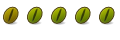

 Adv Reply
Adv Reply


Bookmarks