Hi, I recently updated my Ubuntu 20.04 desktop to 22.04 using the "do-release-upgrade" via the terminal. The terminal was local (not ssh), but I walked away from the machine and came back to a login screen that was constantly denying my login (without me touching the keyboard!).
So I ssh'd in and rebooted the machine and I was pretty certain it said no new updates and on 22.04 (but now it says there are many updates available and it's on 20.04... so something probably changed while I was messing with it before posting here.)
In any case, python/pip seem to be broken. Python is 3.10.6 but doesn't have xml, shutil, or json packages or other things (it throws Tracebacks saying as much when trying to use apt to fix things). When trying to use pip to install these packages, it breaks with the same errors.
I've done all sorts of apt/dpkg fix commands and they all break with these same python errors or other issues. Upgrade logs (+ dpkg log) attached.
Is there any possibility to get this fixed and upgraded to 22.04 without doing a full install on top of the old system?
Any help would be greatly appreciated. Thank you!

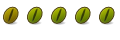

 Adv Reply
Adv Reply




Bookmarks