Goal:
Type umlaut letters by just pressing Shift+topdoubledotaccent+letter (e,i,u,o) (on azerty keyboard).
As in the German 'übermensch' (hyperhuman) or in the Dutch + Flemish 'beïnvloeden' (influence).
Good to know is, although the same language (with tiny differences), the Dutch use the anglo-saxon qwerty keyboard layout and the Flemings the French azerty keyboard layout.
Situation:
Taskbar (bottom panel) keyboard icon activates an alert (see image attachment).
Confirming it opens a configuration file in text editor.
fcitx not launched.
Screenshot:
Actions taken:
- Remove fcitx and all its components in synaptic packet manager. Icon disappears from bottom panel (after reboot).
- Restart.
- Go to Menu -> Preferences -> LXQT Settings -> Keyboard and Mouse -> Keyboard Layout.
Notice the remark: "If you are using an Input method, such as IBus, uim, fcitx, or gcin, the settings here might not work because they are overriden by the input methods"
If you are a Belgian/Fleming and you want the umlaut keys, the keyboard layout 'Belgian (no dead keys)' won't work.
What does seem to work is: 'Belgian (Wang 724 AZERTY)'...
Click the 'Add' button and move that setting to the top.
The Germans will probably just add German.
Screenshot:
Not sure if it is necessary to remove fcitx.
Less is More and it could always get reinstalled if needed.
Other useful advise welcome.

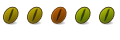

 Adv Reply
Adv Reply



Bookmarks