I have a Dell Precision 7720 laptop that was made in 2018, and I purchased it as refurbished last year. I have been having problems getting sound from the built-in speakers with Ubuntu 22.10. Built-in speakers were showing as "unavailable" in the Pulse Audio Volume Control. I played around with the BIOS settings changing some that didn't look right. I rebooted and tried playing steaming internet radio from a website using snap version of Firefox. I now have sound, and it now works and warm and cold boots. This leads me to wonder how Ubuntu interacts with the hardware to control how the sound goes either to the built-in speakers or the audio jack.
Thank you,
John



 Adv Reply
Adv Reply


Bookmarks