Yes!!!!! OMG thank you. I'm pretty experienced with Linux and this was totally vexing me.
This affects all linuxes... I spent 2 full days ripping my hair out over this. My story is unique and interesting. I bought a used motherboard+cpu+ram from overclock.net. Motherboard is Asus Maximus III Gene. I got it, installed Fedora 14 (specifically the
Fusion remix) and all was well. 10.10's instability combined with Canonical's desire to dump Gnome have caused me to find a new distro. Fusion is awesome. It. Just. Works. And installs in about 1/3rd the time that Ubuntu does.
Then I work on my overclock and using a completely different hard drive, I install Windows Vista 32 bit to get all the HW monitoring tools and CPU-z sees my CPU at 4020MHz and doesn't report 2200MHz like linux does. (I hate it, so I always seem to have a license available) I get my overclock done then reinstall Fedora to dual boot with Vista. (Linux is my primary desktop)
No networking. But when I ran /etc/init.d/NetworkManager restart (Fedora's equivalent to Ubuntu's /etc/init.d/networking restart) it would come up. I tried putting it in /etc/rc.local, which did not work in either Linux. I went into the BIOS thinking that I broke something switching from IDE to ACHI mode. I tried acpi=off. I reinstalled a few times. I tried Cent-OS 5.5. I reran the CAT6 wiring. I tried a PCI ethernet adapter. Always the same. It would come up but I'd have to manually kick the networking after a boot-up. I automount remote directories, so I wasn't having it...
So I said screw it, I know Ubuntu so well, I can hack through anything. Plus, I was hoping that Ubuntu's VAST community would have found a solution. I found this page in my 2nd hour running ubuntu. Just for that, I'll probably hang out in Ubuntu-land for a while on this Desktop. I've got 10.04 LTS, so I'm hoping updates won't break this computer the way that 10.10 updates have broken others in my workplace. (They all get Fedora Fusion when that happens)
I say to everyone that the behaviors reported in this thread makes absolute sense from an embedded software / hardware standpoint. I did that professionally and have had the same situations happen to us. The "normal" way people code is to try as little as possible when programming a chip until it does what you want. And you ignore ALL other registers and settings. You know, all that stuff that shows up in lspci -vv and -vvv. More OCD/anal types will read the data sheet for the chip and decide which configuration for EACH and every setting is the best and program it that way. It's my professional opinion that the r8168 and r8169 are so similar as to be considered equivalent. Until someone who likes to be overly thorough (like me) comes in and sets EVERY register for a r8169 onto a r8168 and then it gets kinda mad.
Yaaay, awesome that this is the fix... Thanks!
Chris
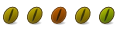
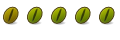

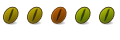

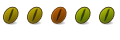
Bookmarks