I will chip in another 20 via paypal. i know just enough to really jam things up. little help please
i got this going on
Code:laptop:~$ dmesg | grep 2400 [ 0.000000] PERCPU: Embedded 14 pages/cpu @c2400000 s36416 r0 d20928 u524288 [ 0.000000] #41 [0002400000 - 000240e000] BOOTMEM [ 17.112501] i2400m_usb 2-1.5:1.0: WiMAX interface wmx0 (00:1d:e1:38:dc:e2) ready [ 17.194839] i2400m_usb 2-1.5:1.0: fw i6050-fw-usb-1.5.sbcf: cannot load file: -2 [ 17.194912] i2400m_usb 2-1.5:1.0: Could not find a usable firmware image [ 17.194977] i2400m_usb 2-1.5:1.0: cannot bootstrap device: -2 [ 17.361475] i2400m_usb 2-1.5:1.0: cannot setup device: -2 [ 17.361565] i2400m_usb: probe of 2-1.5:1.0 failed with error -2 [ 17.361615] usbcore: registered new interface driver i2400m_usb [ 502.937944] usbcore: deregistering interface driver i2400m_usb [ 515.760340] i2400m_usb 2-1.5:1.0: WiMAX interface wmx0 (00:1d:e1:38:dc:e2) ready [ 515.764428] i2400m_usb 2-1.5:1.0: fw i6050-fw-usb-1.5.sbcf: cannot load file: -2 [ 515.764442] i2400m_usb 2-1.5:1.0: Could not find a usable firmware image [ 515.764453] i2400m_usb 2-1.5:1.0: cannot bootstrap device: -2 [ 515.787562] i2400m_usb 2-1.5:1.0: cannot setup device: -2 [ 515.787592] i2400m_usb: probe of 2-1.5:1.0 failed with error -2 [ 515.787648] usbcore: registered new interface driver i2400m_usb

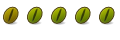

 Adv Reply
Adv Reply

Bookmarks