hello,
i've been looking around on how to copy a text to the clipboard from the terminal.
i found many solutions using the xclip and xsell.
for example if i use any of the following it will always copy "string" to the clipboard.
echo string| xclip -i -selection clipboard
echo string | xsel -i -b
echo "string" | xsel -b
the problem is when i want to add it to a launcher to the panel..
im using ubuntu 10.10, i create a new launcher and i put one of the line above as the command. but it just doesn't work!
can someone please tell me what am i doing wrong.
i tried doing the same thing before.
i created a launcher to put the volume to the max ( 150% )
all i did was create a launcher and put this line as the command:
pacmd set-sink-volume 0 100000
and it works just fine.
i hope i was clear enough.
I really appreciate your help. thanks in advance.



 Adv Reply
Adv Reply

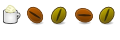


Bookmarks