Code:
[ 15.103844] fwupd[2761]: segfault at 555900000008 ip 00007f2e80964e78 sp 00007fff7e425360 error 4 in libc-2.24.so[7f2e808e4000+1bd000]
[ 0.320106] ACPI: [Firmware Bug]: BIOS _OSI(Linux) query ignored
[ 0.385567] acpi PNP0A08:00: _OSC: OS supports [ExtendedConfig ASPM ClockPM Segments MSI]
[ 0.385634] acpi PNP0A08:00: _OSC failed (AE_ERROR); disabling ASPM
[ 3.337489] tpm_crb MSFT0101:00: can't request region for resource [mem 0xfed40080-0xfed40fff]
[ 3.337497] tpm_crb: probe of MSFT0101:00 failed with error -16
[ 3.414234] uvcvideo: Found UVC 1.00 device USB2.0 HD UVC WebCam (0bda:57fa)
[ 3.416168] iwlwifi 0000:02:00.0: Direct firmware load for iwlwifi-8000C-26.ucode failed with error -2
[ 3.416731] uvcvideo 1-4:1.0: Entity type for entity Realtek Extended Controls Unit was not initialized!
[ 3.416733] uvcvideo 1-4:1.0: Entity type for entity Extension 4 was not initialized!
[ 3.416733] uvcvideo 1-4:1.0: Entity type for entity Processing 2 was not initialized!
[ 3.416734] uvcvideo 1-4:1.0: Entity type for entity Camera 1 was not initialized!
[ 3.435818] iwlwifi 0000:02:00.0: Direct firmware load for iwlwifi-8000C-25.ucode failed with error -2
[ 3.441448] iwlwifi 0000:02:00.0: Direct firmware load for iwlwifi-8000C-24.ucode failed with error -2
[ 3.441462] iwlwifi 0000:02:00.0: Direct firmware load for iwlwifi-8000C-23.ucode failed with error -2
[ 3.442210] iwlwifi 0000:02:00.0: Direct firmware load for iwlwifi-8000C-22.ucode failed with error -2
[ 3.445714] iwlwifi 0000:02:00.0: loaded firmware version 21.302800.0 op_mode iwlmvm
[ 3.460952] iwlwifi 0000:02:00.0: Detected Intel(R) Dual Band Wireless AC 8260, REV=0x208
[ 3.463638] iwlwifi 0000:02:00.0: L1 Enabled - LTR Enabled
[ 3.464644] iwlwifi 0000:02:00.0: L1 Enabled - LTR Enabled
[ 2.041622] nvidia: loading out-of-tree module taints kernel.
[ 2.041625] nvidia: module license 'NVIDIA' taints kernel.
[ 2.041626] Disabling lock debugging due to kernel taint
[ 2.045391] nvidia: module verification failed: signature and/or required key missing - tainting kernel
[ 5.555023] nvidia-modeset: Allocated GPU:0 (GPU-36946fb5-8d25-dcea-2d69-172acaad0a58) @ PCI:0000:01:00.0
[ 5.557137] ACPI Warning: \_SB.PCI0.PEG0.GFX0._DSM: Argument #4 type mismatch - Found [Buffer], ACPI requires [Package] (20160930/nsarguments-95)
[ 5.557198] ACPI Warning: \_SB.PCI0.PEG0.GFX0._DSM: Argument #4 type mismatch - Found [Buffer], ACPI requires [Package] (20160930/nsarguments-95)
[ 5.557351] ACPI Warning: \_SB.PCI0.PEG0.GFX0._DSM: Argument #4 type mismatch - Found [Buffer], ACPI requires [Package] (20160930/nsarguments-95)
[ 5.557389] ACPI Warning: \_SB.PCI0.PEG0.GFX0._DSM: Argument #4 type mismatch - Found [Buffer], ACPI requires [Package] (20160930/nsarguments-95)
[ 3.604560] (NULL device *): hwmon_device_register() is deprecated. Please convert the driver to use hwmon_device_register_with_info().
[ 3.604572] thermal thermal_zone8: failed to read out thermal zone (-5)
[ 3.836867] input: ASASTeK COMPUTER INC. ROG MacroKey as /devices/pci0000:00/0000:00:14.0/usb1/1-8/1-8:1.1/0003:0B05:1837.0005/input/input12
[ 3.839504] ACPI Warning: \_SB.PCI0.PEG0.GFX0._DSM: Argument #4 type mismatch - Found [Buffer], ACPI requires [Package] (20160930/nsarguments-95)
[ 3.839584] ACPI Warning: \_SB.PCI0.PEG0.GFX0._DSM: Argument #4 type mismatch - Found [Buffer], ACPI requires [Package] (20160930/nsarguments-95)
[ 3.839637] ACPI Warning: \_SB.PCI0.PEG0.GFX0._DSM: Argument #4 type mismatch - Found [Buffer], ACPI requires [Package] (20160930/nsarguments-95)
[ 3.839688] ACPI Warning: \_SB.PCI0.PEG0.GFX0._DSM: Argument #4 type mismatch - Found [Buffer], ACPI requires [Package] (20160930/nsarguments-95)
[ 3.839739] ACPI Warning: \_SB.PCI0.PEG0.GFX0._DSM: Argument #4 type mismatch - Found [Buffer], ACPI requires [Package] (20160930/nsarguments-95)
[ 3.839794] ACPI Warning: \_SB.PCI0.PEG0.GFX0._DSM: Argument #4 type mismatch - Found [Buffer], ACPI requires [Package] (20160930/nsarguments-95)
[ 3.839846] ACPI Warning: \_SB.PCI0.PEG0.GFX0._DSM: Argument #4 type mismatch - Found [Buffer], ACPI requires [Package] (20160930/nsarguments-95)
[ 3.839909] ACPI Warning: \_SB.PCI0.PEG0.GFX0._DSM: Argument #4 type mismatch - Found [Buffer], ACPI requires [Package] (20160930/nsarguments-95)
[ 3.839947] intel_rapl: Found RAPL domain package
[ 3.839948] intel_rapl: Found RAPL domain core
[ 3.839949] intel_rapl: Found RAPL domain dram
[ 3.839962] ACPI Warning: \_SB.PCI0.PEG0.GFX0._DSM: Argument #4 type mismatch - Found [Buffer], ACPI requires [Package] (20160930/nsarguments-95)
[ 3.840000] ACPI Warning: \_SB.PCI0.PEG0.GFX0._DSM: Argument #4 type mismatch - Found [Buffer], ACPI requires [Package] (20160930/nsarguments-95)
[ 3.840041] ACPI Warning: \_SB.PCI0.PEG0.GFX0._DSM: Argument #4 type mismatch - Found [Buffer], ACPI requires [Package] (20160930/nsarguments-95)
[ 3.840105] ACPI Warning: \_SB.PCI0.PEG0.GFX0._DSM: Argument #4 type mismatch - Found [Buffer], ACPI requires [Package] (20160930/nsarguments-95)
[ 3.840162] ACPI Warning: \_SB.PCI0.PEG0.GFX0._DSM: Argument #4 type mismatch - Found [Buffer], ACPI requires [Package] (20160930/nsarguments-95)
[ 3.840218] ACPI Warning: \_SB.PCI0.PEG0.GFX0._DSM: Argument #4 type mismatch - Found [Buffer], ACPI requires [Package] (20160930/nsarguments-95)
[ 3.840261] ACPI Warning: \_SB.PCI0.PEG0.GFX0._DSM: Argument #4 type mismatch - Found [Buffer], ACPI requires [Package] (20160930/nsarguments-95)
[ 3.840313] ACPI Warning: \_SB.PCI0.PEG0.GFX0._DSM: Argument #4 type mismatch - Found [Buffer], ACPI requires [Package] (20160930/nsarguments-95)
[ 3.840354] ACPI Warning: \_SB.PCI0.PEG0.GFX0._DSM: Argument #4 type mismatch - Found [Buffer], ACPI requires [Package] (20160930/nsarguments-95)
[ 4.500659] cgroup: new mount options do not match the existing superblock, will be ignored
[ 4.545833] cgroup: new mount options do not match the existing superblock, will be ignored
[ 4.584826] bridge: filtering via arp/ip/ip6tables is no longer available by default. Update your scripts to load br_netfilter if you need this.
[ 4.998255] ACPI Warning: \_SB.PCI0.PEG0.GFX0._DSM: Argument #4 type mismatch - Found [Buffer], ACPI requires [Package] (20160930/nsarguments-95)
[ 4.998277] ACPI Warning: \_SB.PCI0.PEG0.GFX0._DSM: Argument #4 type mismatch - Found [Buffer], ACPI requires [Package] (20160930/nsarguments-95)
[ 4.998289] ACPI Warning: \_SB.PCI0.PEG0.GFX0._DSM: Argument #4 type mismatch - Found [Buffer], ACPI requires [Package] (20160930/nsarguments-95)
[ 4.998299] ACPI Warning: \_SB.PCI0.PEG0.GFX0._DSM: Argument #4 type mismatch - Found [Buffer], ACPI requires [Package] (20160930/nsarguments-95)
[ 4.998314] ACPI Warning: \_SB.PCI0.PEG0.GFX0._DSM: Argument #4 type mismatch - Found [Buffer], ACPI requires [Package] (20160930/nsarguments-95)
[ 4.998324] ACPI Warning: \_SB.PCI0.PEG0.GFX0._DSM: Argument #4 type mismatch - Found [Buffer], ACPI requires [Package] (20160930/nsarguments-95)
[ 4.998334] ACPI Warning: \_SB.PCI0.PEG0.GFX0._DSM: Argument #4 type mismatch - Found [Buffer], ACPI requires [Package] (20160930/nsarguments-95)
[ 5.315260] ACPI Warning: \_SB.PCI0.PEG0.GFX0._DSM: Argument #4 type mismatch - Found [Buffer], ACPI requires [Package] (20160930/nsarguments-95)
[ 5.315345] ACPI Warning: \_SB.PCI0.PEG0.GFX0._DSM: Argument #4 type mismatch - Found [Buffer], ACPI requires [Package] (20160930/nsarguments-95)
[ 5.315404] ACPI Warning: \_SB.PCI0.PEG0.GFX0._DSM: Argument #4 type mismatch - Found [Buffer], ACPI requires [Package] (20160930/nsarguments-95)
[ 5.315454] ACPI Warning: \_SB.PCI0.PEG0.GFX0._DSM: Argument #4 type mismatch - Found [Buffer], ACPI requires [Package] (20160930/nsarguments-95)
[ 5.315504] ACPI Warning: \_SB.PCI0.PEG0.GFX0._DSM: Argument #4 type mismatch - Found [Buffer], ACPI requires [Package] (20160930/nsarguments-95)
[ 5.315555] ACPI Warning: \_SB.PCI0.PEG0.GFX0._DSM: Argument #4 type mismatch - Found [Buffer], ACPI requires [Package] (20160930/nsarguments-95)
[ 5.315643] ACPI Warning: \_SB.PCI0.PEG0.GFX0._DSM: Argument #4 type mismatch - Found [Buffer], ACPI requires [Package] (20160930/nsarguments-95)
[ 5.315701] ACPI Warning: \_SB.PCI0.PEG0.GFX0._DSM: Argument #4 type mismatch - Found [Buffer], ACPI requires [Package] (20160930/nsarguments-95)
[ 5.315777] ACPI Warning: \_SB.PCI0.PEG0.GFX0._DSM: Argument #4 type mismatch - Found [Buffer], ACPI requires [Package] (20160930/nsarguments-95)
[ 5.315828] ACPI Warning: \_SB.PCI0.PEG0.GFX0._DSM: Argument #4 type mismatch - Found [Buffer], ACPI requires [Package] (20160930/nsarguments-95)
[ 5.315876] ACPI Warning: \_SB.PCI0.PEG0.GFX0._DSM: Argument #4 type mismatch - Found [Buffer], ACPI requires [Package] (20160930/nsarguments-95)
[ 5.315914] ACPI Warning: \_SB.PCI0.PEG0.GFX0._DSM: Argument #4 type mismatch - Found [Buffer], ACPI requires [Package] (20160930/nsarguments-95)
[ 5.315951] ACPI Warning: \_SB.PCI0.PEG0.GFX0._DSM: Argument #4 type mismatch - Found [Buffer], ACPI requires [Package] (20160930/nsarguments-95)
[ 5.315989] ACPI Warning: \_SB.PCI0.PEG0.GFX0._DSM: Argument #4 type mismatch - Found [Buffer], ACPI requires [Package] (20160930/nsarguments-95)
[ 5.316026] ACPI Warning: \_SB.PCI0.PEG0.GFX0._DSM: Argument #4 type mismatch - Found [Buffer], ACPI requires [Package] (20160930/nsarguments-95)
[ 5.316063] ACPI Warning: \_SB.PCI0.PEG0.GFX0._DSM: Argument #4 type mismatch - Found [Buffer], ACPI requires [Package] (20160930/nsarguments-95)
[ 5.316114] ACPI Warning: \_SB.PCI0.PEG0.GFX0._DSM: Argument #4 type mismatch - Found [Buffer], ACPI requires [Package] (20160930/nsarguments-95)
[ 5.347949] ACPI Warning: \_SB.PCI0.PEG0.GFX0._DSM: Argument #4 type mismatch - Found [Buffer], ACPI requires [Package] (20160930/nsarguments-95)