Hi! While attempting to set up backup with rsync, I've managed to delete our entire archive of home videoes (kids now 17 and 19)... I've got an Ubuntu server (headless, 22.04.4 LTS) set up with raid so surely the files should be there and possible to restore, however how do I do it? Please, can someone give me some valuable pointers.
Yours sincerely,
Lars

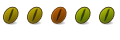

 Adv Reply
Adv Reply




Bookmarks