If you are feeling frisky you can do the upgrade via the Debian method and and not use the provided upgrade tool. I did this to upgrade a chroot installed Jammy > Kinetic > Lunar > Mantic > Noble the other day. Was both an experiment and I had no desire to download another iso. Thus far it's running perfectly. In my case I have no non Ubuntu repositories installed so it was painless. The process I followed was simple.
Modify sources.list
Code:
apt update && apt upgrade && apt full-upgrade
Reboot
Code:
apt clean && apt --purge autoremove
Rinse lather repeat through each release or straight to Noble if coming from Jammy I suppose. Kept my streamlined sources.list if you want it as well.
Code:
#deb http://us.archive.ubuntu.com/ubuntu jammy main restricted universe multiverse
#deb http://us.archive.ubuntu.com/ubuntu jammy-security main restricted universe multiverse
#deb http://security.ubuntu.com/ubuntu/ jammy-security main restricted universe multiverse
#deb http://us.archive.ubuntu.com/ubuntu jammy-updates main restricted universe multiverse
#deb http://old-releases.ubuntu.com/ubuntu kinetic main restricted universe multiverse
#deb http://old-releases.ubuntu.com/ubuntu kinetic-security main restricted universe multiverse
#deb http://old-releases.ubuntu.com/ubuntu kinetic-updates main restricted universe multiverse
#deb http://us.archive.ubuntu.com/ubuntu lunar main restricted universe multiverse
#deb http://us.archive.ubuntu.com/ubuntu lunar-security main restricted universe multiverse
#deb http://security.ubuntu.com/ubuntu/ lunar-security main restricted universe multiverse
#deb http://us.archive.ubuntu.com/ubuntu lunar-updates main restricted universe multiverse
#deb http://us.archive.ubuntu.com/ubuntu mantic main restricted universe multiverse
#deb http://us.archive.ubuntu.com/ubuntu mantic-security main restricted universe multiverse
#deb http://security.ubuntu.com/ubuntu/ mantic-security main restricted universe multiverse
#deb http://us.archive.ubuntu.com/ubuntu mantic-updates main restricted universe multiverse
deb http://us.archive.ubuntu.com/ubuntu noble main restricted universe multiverse
deb http://us.archive.ubuntu.com/ubuntu noble-security main restricted universe multiverse
deb http://security.ubuntu.com/ubuntu/ noble-security main restricted universe multiverse
deb http://us.archive.ubuntu.com/ubuntu noble-updates main restricted universe multiverse
There was a single hiccup I think in the upgrade from Lunar > Mantic. It hung up so I ran
Then finished the upgrade with the previous command
Code:
apt upgrade && apt full-upgrade
Use this method at your own risk. Worked just fine for me through the 4 releases in a row. This method is not supported by Canonical or Ubuntu in general.



 Adv Reply
Adv Reply


Bookmarks