Hmmm. What?
Hmmm. What?
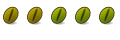
from this page:
seems I had the bug mentioned too.
Ubuntu 8.10 (Intrepid Ibex)
With Ubuntu 8.10, the configuration tool wacomcpl comes with the wacom-tools package. However, it won't work in the default setup (Option A), but will works if you have configured your tablet using Option B.
Tablet PC users need to use Option B (for a tentative explanation, see this post or read the whole thread).
Users might also be affected by a bug in the 8.1.4 version of the wacom drivers that comes with Ubuntu 8.10, where the input freeze when the pen touches the tablet. If that is the case for you, you can install updated drivers :
1. Download the updated packages :
* If you are using an i386 (32bits) Ubuntu 8.10, download these two files :
wacom-tools_0.8.1.6-1ubuntu2_i386.deb
xserver-xorg-input-wacom_0.8.1.6-1ubuntu2_i386.deb
* If you are using an amd64 (64bits) Ubuntu 8.10, download these files instead :
wacom-tools_0.8.1.6-1ubuntu2_amd64.deb
xserver-xorg-input-wacom_0.8.1.6-1ubuntu2_amd64.deb

hi all,
what a wealth of info here!! I am still very confused regarding the changes in 10.04 Lucid. I have a Toshiba R25-3025 tablet with wacom serial thing screen. stylus works somewhat. Gimp shows pressure sensitivity. don't know how to set up the stylus button though. used to have it setup in 8.04, worked flawless. 10.04 is new install and I don't know how to get this to work. any idea how the stylus options/ button get set or how to adjust pressure sensitivity either system wide or in Gimp? pushing the stylus button in a browser window or in gedit pastes the clipboard content. very odd.
the confusing part is that the posts jump back and forth between 10.04 and non-10.04 settings, and it appears that those two are very different in terms of where the config files are and how to write options in them. is this right?
Hi bravebear,
You add this line:
to the serial snippet in 10-wacom.conf, after the driver line. See Section 3 c) in the linuxwacom HOW TO. Section 4 has a link to sample xsetwacom scripts to adjust pressure, etc.Code:Option "Button2" "3"
@bravebear: tell me if it works for you, 'cause changing Pressure Curve on my Lenovo X200 tablet doesn't work - wondering if it's specific hardware or driver issue.
Hi odd,
If it's pressure then maybe the fix for pressure that was included in xf86-input-wacom 0.10.8 is what you need. The default one in Lucid is 0.10.5.
To update it and the corresponding wacom.ko see I. & II. in the Bamboo P&T HOW TO: http://ubuntuforums.org/showpost.php...09&postcount=1 or Sections 1 and 2 at the linuxwacom HOW TO: http://ubuntuforums.org/showpost.php...12&postcount=1

Thanks Favux. My confusion stems mainly from the change in naming convention from Section "InputDevice" in older Ubuntus to Section "InputClass" in 10.04 Lucid, and I'm hesitant to work on stuff until I know pretty well what I'm doing and where it's supposed to be going.
In that regard, the HOW TO: Install a LinuxWacom Kernel Driver for Tablet PC's is great and made it clear to me, did not for some reason come across it before. Thank you for writing that, Favux. Will try it out in the next few days and report on outcome.
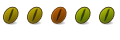
For some reason, my intuos4 touchdial stopped working. I use a script to configure the buttons per application. Changing the script bindings doesnt work, all the other buttons work.
These bindings dont work:
xsetwacom set 'Wacom Intuos4 6x9 pad' AbsWDn "core key +"
xsetwacom set 'Wacom Intuos4 6x9 pad' AbsWUp "core key -"
Code:#script for lefthanded intuos 4 in The Gimp #flip to lefthanded mode xsetwacom set 'Wacom Intuos4 6x9' rotate HALF xsetwacom set 'Wacom Intuos4 6x9 eraser' rotate HALF xsetwacom set 'Wacom Intuos4 6x9 cursor' rotate HALF xsetwacom set 'Wacom Intuos4 6x9 pad' rotate HALF #touchdial + middle button xsetwacom set 'Wacom Intuos4 6x9 pad' AbsWDn "core key +" #clockwise xsetwacom set 'Wacom Intuos4 6x9 pad' AbsWUp "core key -" #counterclockwise xsetwacom set 'Wacom Intuos4 6x9 pad' Button1 "core key 1" #button of touchdial #button 9 is top button xsetwacom set 'Wacom Intuos4 6x9 pad' Button9 "core key CTRL z" xsetwacom set 'Wacom Intuos4 6x9 pad' Button8 "core key CTRL y" xsetwacom set 'Wacom Intuos4 6x9 pad' Button7 "core key ." xsetwacom set 'Wacom Intuos4 6x9 pad' Button6 "core key ," xsetwacom set 'Wacom Intuos4 6x9 pad' Button5 "core key 5" xsetwacom set 'Wacom Intuos4 6x9 pad' Button4 "core key SHIFT" xsetwacom set 'Wacom Intuos4 6x9 pad' Button3 "core key ALT" xsetwacom set 'Wacom Intuos4 6x9 pad' Button2 "core key CTRL" #button 2 is bottom button #'Wacom Intuos4 6x9 eraser' extension #'Wacom Intuos4 6x9 cursor' extension #'Wacom Intuos4 6x9 pad' extension #'Wacom Intuos4 6x9' extension
Hi Allochtoon,
What release of Ubuntu are you use?
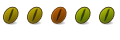
10.04.1 LTS.
my wacom module isCode:marco@allochtoon:~/SPSS15$ Xorg -version X.Org X Server 1.7.6 Release Date: 2010-03-17 X Protocol Version 11, Revision 0 Build Operating System: Linux 2.6.24-27-server x86_64 Ubuntu Current Operating System: Linux allochtoon 2.6.32-24-generic #42-Ubuntu SMP Fri Aug 20 14:21:58 UTC 2010 x86_64 Kernel command line: BOOT_IMAGE=/boot/vmlinuz-2.6.32-24-generic root=UUID=7d09c353-9722-41b8-9c40-4762a0693a8c ro quiet splash Build Date: 21 July 2010 01:03:39PM xorg-server 2:1.7.6-2ubuntu7.3 (For technical support please see http://www.ubuntu.com/support) Current version of pixman: 0.16.4 Before reporting problems, check http://wiki.x.org to make sure that you have the latest version.
Hope u can help me outCode:marco@allochtoon:~/SPSS15$ modinfo wacom filename: /lib/modules/2.6.32-24-generic/kernel/drivers/input/tablet/wacom.ko license: GPL description: USB Wacom tablet driver author: Vojtech Pavlik <vojtech@ucw.cz> license: GPL description: USB Wacom tablet driver author: Vojtech Pavlik <vojtech@ucw.cz> srcversion: 3B178A15F89C9B48B641174
Bookmarks