I've been reading various wacom set up threads for some time and the problem I was having is the tip was set to 3, which I've just found ^^. Every time I touched the pad, the right-click came up. Using the xsetwacom set 13 Button 1 1 has corrected this. Thanks, it's a startIt was so frustrating, trying and failing to draw/photo-edit in GIMP! I'm using a Graphire 4 (CTE 440) with 10.10 (64bit, 2.6.35-27-generic) and this behaviour is as installed, no messing about by me. My other wacom, a Wacom One is the same. Scripts are a dark art to me, is there one for the Graphire4, enabling pressure, too? I could tinker with others but I'd probably spend weeks getting it wrong
I was even toying with the idea of using another one and just removing stuff my Wacom doesn't have, like touch etc. I use my standard mouse left-handed, Wacom right-handed, so the pad buttons and scroll-wheel on the Wacom aren't essential, tbh.
If not, is there some-where I could find which button does what, as it does in Windows default? Then at least I'd have basic functionality.
xinput list
⎡ Virtual core pointer id=2 [master pointer (3)]
⎜ ↳ Virtual core XTEST pointer id=4 [slave pointer (2)]
⎜ ↳ MLK Trust Deskset 16593 id=9 [slave pointer (2)]
⎜ ↳ Wacom Graphire4 4x5 eraser id=10 [slave pointer (2)]
⎜ ↳ Wacom Graphire4 4x5 cursor id=11 [slave pointer (2)]
⎜ ↳ Wacom Graphire4 4x5 pad id=12 [slave pointer (2)]
⎜ ↳ Wacom Graphire4 4x5 stylus id=13 [slave pointer (2)]
⎣ Virtual core keyboard id=3 [master keyboard (2)]
↳ Virtual core XTEST keyboard id=5 [slave keyboard (3)]
↳ Power Button id=6 [slave keyboard (3)]
↳ Power Button id=7 [slave keyboard (3)]
↳ MLK Trust Deskset 16593 id=8 [slave keyboard (3)]

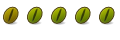

 Adv Reply
Adv Reply



Bookmarks