I found a solution! 
Here's the command I use:
Code:
gnome-terminal --disable-factory -t $TITLE -x
The "--disable-factory" argument runs gnome-terminal in it's own process, apart from other gnome-terminal processes you have running. Without it gnome-terminal will return 255 upon exit, unless you have another gnome-terminal already open.
This is still only a partial solution, since gnome-terminal will return 0 to Code::Blocks, regardless of what your program returns... If anyone has a solution to this problem, please let us know.

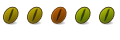

 Adv Reply
Adv Reply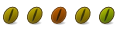



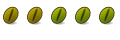
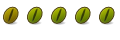


Bookmarks